Use the Document Types page to create and manage your document types.
Before you can create document types, you will need to create document variables using The Variables Page.
How to Access the Document Types Page
- Select Variable Management from the Navigation Toolbar.
- Click on the Variable Documents tab, and then click on the Document Types page.
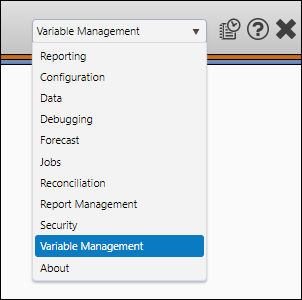
Create a Document Type
To create a new document type, follow these steps:
- Click the Create button.
- Enter a name for your new document type in the Document Types field.
- Choose how you want to link your document type using the Link Level drop-down menu. Three link options are possible:
- Context: Select this option to create a document type that can be applied at the Context level.
- Project: Select this option to create a document type that can be applied at the Project level.
- Version: Select this option to create a document type that can be applied at the Version level.
- (Optional) Enter any comments associated with your document type in the Comment field.
- Add variables to your document type:
- Click the Add Variable icon (
 ).
). - A list of eligible document variables will appear. Click on the variable you wish to link to your document type to add it to the list. You can use the search field to search for specific variables.
- Click the Add Variable icon (
- Once you have finished setting up your document type click the Save button.
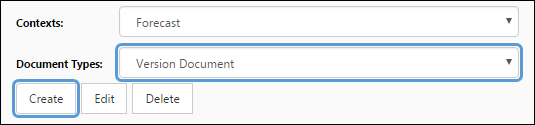
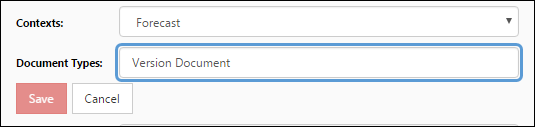
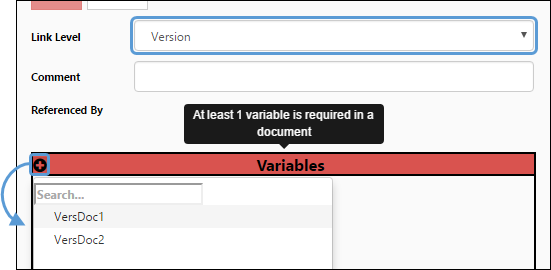
Click image to expand or minimize.
Although you can associate more than one document variable with a document type, each document variable you create can only be associated with 1 document type.
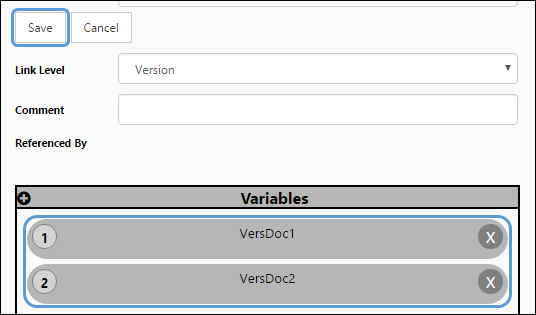
Click image to expand or minimize.
Edit a Document Type
To edit a preexisting document type, follow these steps:
- Select the document type you wish to edit from the Document Types drop-down menu.
- Click the Edit button.
- Modify your document type as you would when creating it. You will be able to:
- Rename your document type.
- Modify your document type's link level.
- Manage the list of variables associated with your document type.
- Once you have made the changes you require to your document type, click the Save button.
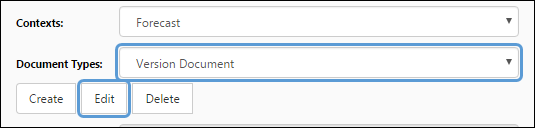
Delete a Document Type
You will not be able to delete document types if documents have been created that make use of them.
To delete a document type, follow these steps:
- Select the document type you want to delete from the Document Types drop-down menu.
- Click the Delete button.
- You will be prompted to confirm the deletion. Click Ok to delete your document type.
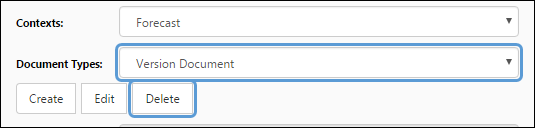
Create Documents
After creating your Document Types, use them to create your Documents on The Documents Page.
